How do I access the leader's portal and invite users?
One of the great values we have included in this Christian Sexuality experience is a portal for you and your team where we have included video content, leader guides, and devotionals.
Once you have been invited to the Christian Sexuality portal, you ‘ll need to log in and start inviting your team. Here are the steps you need to take:
1. Look for our email with your portal login information.
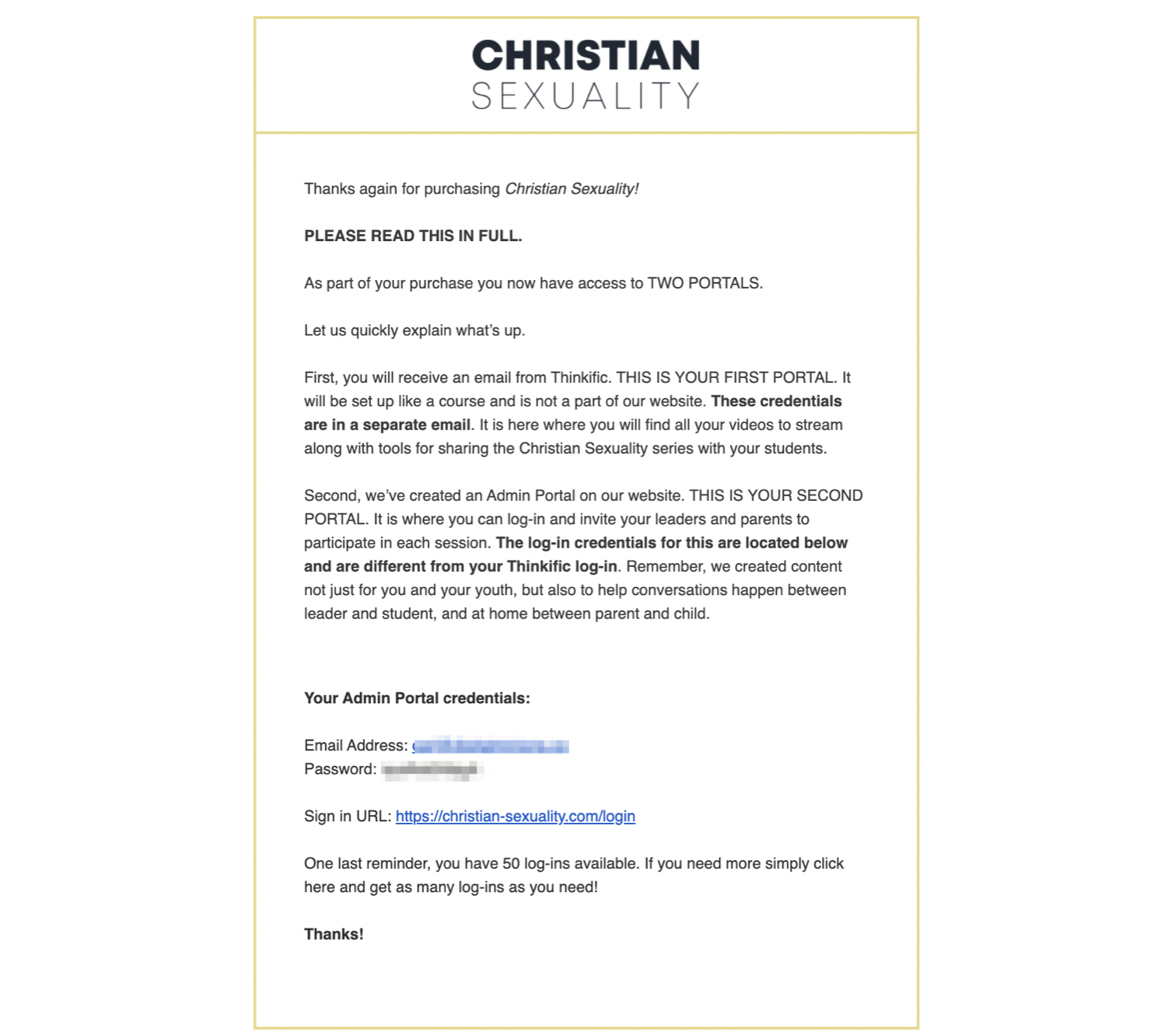
2. Read the provided instructions, click the link, and login with the email and password provided.
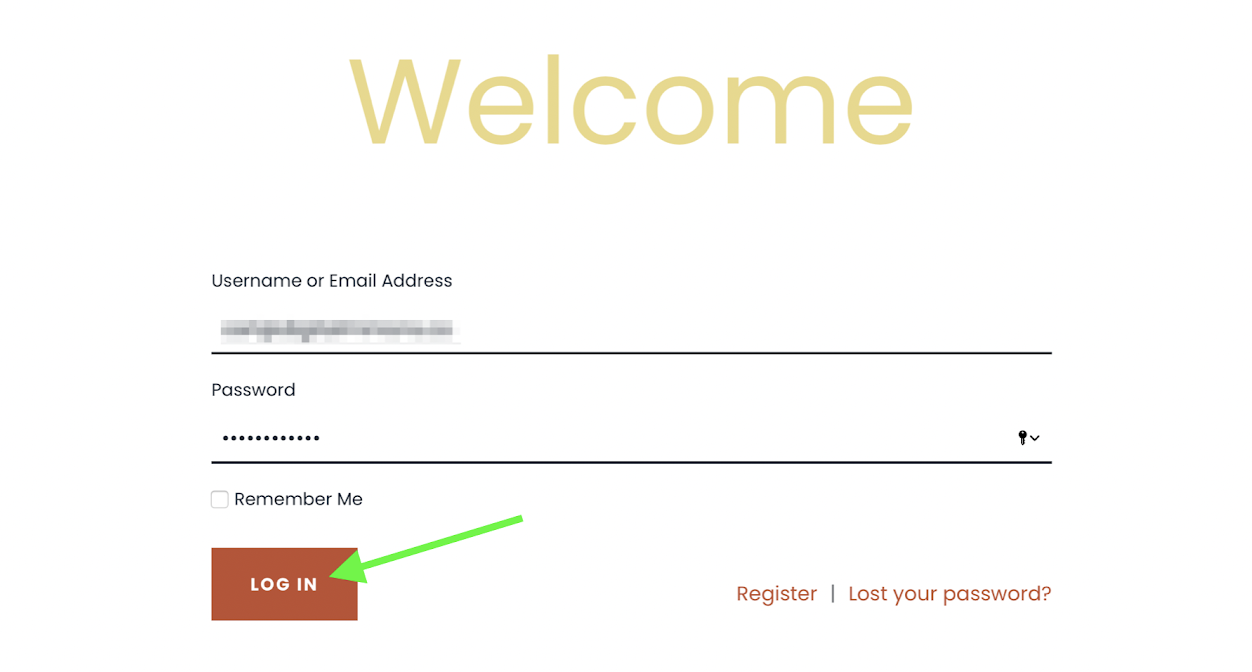
3. Once inside the portal you will come to the portal dashboard.
This dashboard is where you can access each week’s content, teaching, and guides. Just scroll through to the desired week’s content to view the corresponding videos and resources.
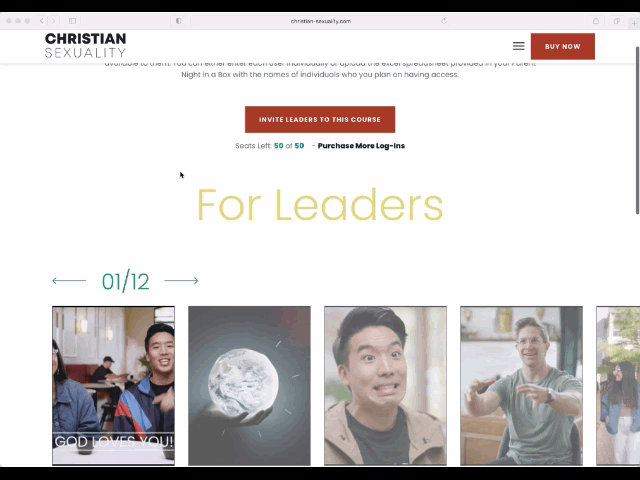
4. Invite your users.
You have been provided with 10 logins for invited users. Additional logins may be purchased at any time. Invite your team members and/or parents by completing the required information.
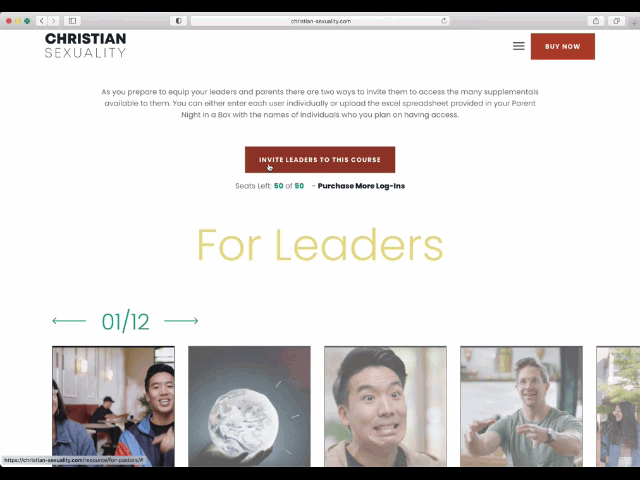
For your convenience you may bulk invite users by uploading a CSV or XLS file.
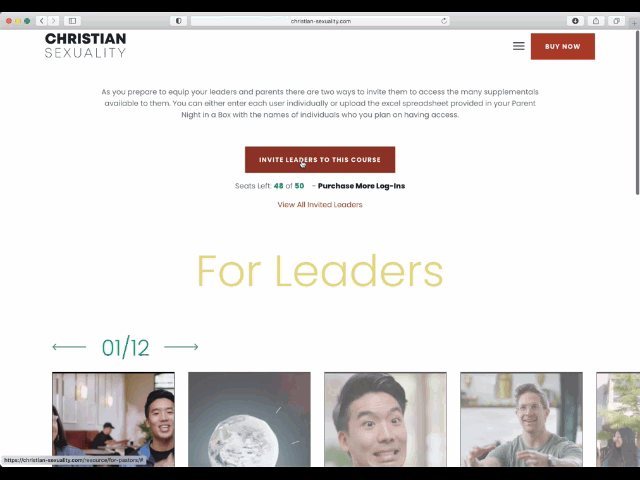
An email will be sent to each invited user with instructions on how to register and access the portal themselves.
